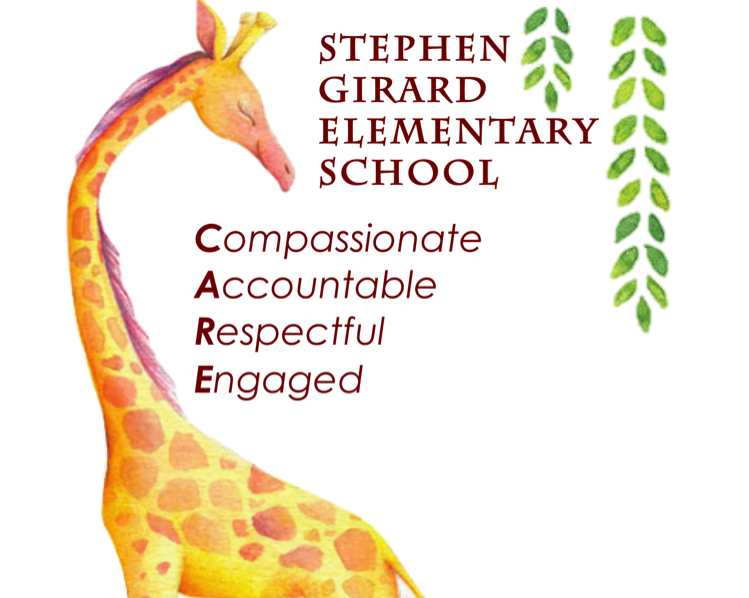Distance Learning Computer Class
MS. YANGA MISSES YOU!!!
Kindergarten and First Grade
- Practice typing!
- Dance Mat Typing– Click words “Stage 1” (DO NOT CLICK “START NOW’)
- KeyMan
- TypeTastic
- Watch this YouTube video about Living and NonLiving things
- Create and living thing out of legos, playdoh, clay, or you can draw a picture. Have your parent take a picture of you and your creation and send it to Ms. Yanga on Class Dojo or email it to me mcyanga@philasd.org.
- How are you feeling?? Click here to pay the feelings game! Write a sentence or paragraph about how you are feeling during this time at home. Please start your sentence(s) with a capital letter and end with punctuation! Draw a picture or have your parent take your picture of your feelings! Have your parent take a picture of you and your work and send it to me in a message in Class Dojo or email it to me mcyanga@philasd.org
2nd Grade
- Practice Typing!
- Dance Mat Typing– Click words “Stage 1” (DO NOT CLICK “START NOW’)
- KeyMan
- Typetastic
- How are you feeling?? Click here to pay the feelings game! Write a sentence or paragraph about how you are feeling during this time at home. Please start your sentence(s) with a capital letter and end with punctuation! Draw a picture or have your parent take your picture of your feelings! Have your parent take a picture of you and your work and send it to me in a message in Class Dojo or email it to me mcyanga@philasd.org
- If you happen to take a walk, look out for rocks! If you find a small rock that isn’t part of someones property or garden, put it in your pocket. Click here https://kidsloverocks.com/types-of-rock and see if you can figure out which type of rock you have! Write on a piece of paper what kind of rock it is and why you think so! Take a picture of your rock and paper and send it to me on Class Dojo or email!
Friday is Spirit Day! Wear Blue!!
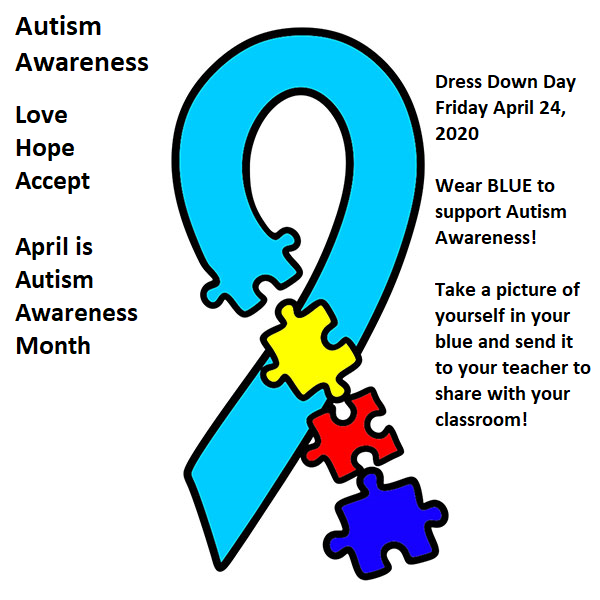
The activities listed above are to keep your child engaged and using their computers! We want their mouse clicking and typing skills to stay strong during this time of school closure. Have your child practice signing into the student portal at philasd.org/login. Give them time to practice! There they should know how to get on iReady to help their Reading and Math skills at home. Only 45 mins a week is needed so they may space out their lessons throughout the week! Thanks for all you do to help your child and help US be the best teachers we can be during this crazy time!
3rd and 4th Graders Check Google Classroom!